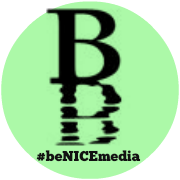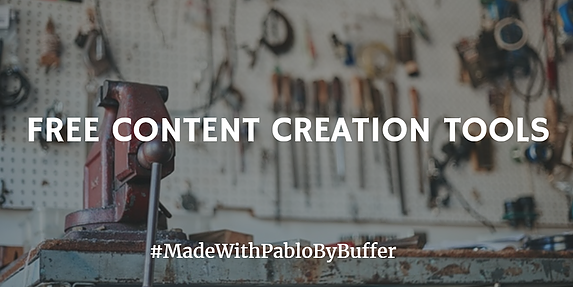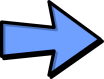Looking for ways to improve your content marketing? Are you wondering what resources you should be reading to boost your content marketing efforts?
I’ve compiled a list of 10 articles you should read that will not only teach you how to improve your content marketing but will also show you how to generate more traffic and sales.
Here it is:
#1: How to double your traffic through infographics
Although everyone is using infographics these days, they are still powerful at producing results.
At KISSmetrics, we were able to drive over 2 million visitors to our site and generate 41,000 backlinks by creating 47 infographics. That’s not bad, considering we spent $28,200 to produce the graphics.
If you want to learn the exact strategy we used to create these infographics, all you have to do is follow the steps in this article. It will teach you what you need to do to generate 60,000 visitors a year from an infographic:
- How to Determine the Elements of a Good Infographic
- How to Come up with Infographic Topics that Actually Work
- How to Create a Useful and Shareable Infographic
- How to Get the Infographic Designed
- How to Distribute Your Infographic
- How to Test Different Types of Infographics
#2: The advanced guide to content marketing
Content marketing is more than just writing and promoting content. There is a whole process you need to follow if you want to be successful at it.
I’ve created a 30,000-word guide that covers the A to Z of content marketing. It will teach you the following elements of the content marketing process:
- How to build a strong foundation
- How to generate content ideas
- How to plan your content creation strategy
- How to write content like a pro
- 12 content writing secrets that you ought to be using
- Content creation templates
- How to overcome content roadblocks
- How to optimize your content for search
- How to promote your content for traffic and sales
- How to monetize your content
#3: The complete guide to consumer psychology
Not knowing how your consumers think is a major obstacle to your success in content marketing. If you don’t know what makes your readers tick, you won’t be able to cater to them with your content creation and promotion efforts.
To help you understand how your customers think, I’ve created a25,000-word guide on consumer psychology.
Here’s what you’ll learn by reading it:
- The mind of today’s customers
- The power of emotions
- The psychology of online consumption
- How colors affect decisions
- Small psychological tactics that deliver big results
- The psychology of pricing
- How to avoid friction
#4: How to create viral content
I wrote a blog post a few weeks ago that broke down the steps I took toincrease my blog traffic by 206%.
Through data and examples, I showed you the process I use to find and create content that will get shared.
So, if you want to grow your blog traffic, read the second section within that article. It discusses data points such as:
- Social shares versus content length
- How to generate ideas that will get shared
- Quick tools you can use to help you generate ideas
- How Upworthy exploded in its growth
- Headline templates you can use
- The number of social buttons you should place on your blog
#5: Skyscraper technique
Brian Dean wrote a great article on how he increased his search traffic by 110% in 14 days by using one simple technique… the skyscraper strategy.
In essence, it teaches you:
- How to find link-worthy content
- How to make it even better
- How to find people to link to it
A good example of this is his article on Google’s 200 ranking factors. In the article, Brian describes in depth each element Google looks at when determining how to rank a website.
Because Brian was able to create the most extensive list, when he did his outreach to build links, it was a slam-dunk. Bloggers were more than happy to link to him because the content was that good.
#6: What analyzing 100 million articles taught us
The beautiful part about online marketing is it gives you access to a ton of data. With the data, you can quickly figure out what works for others and how to replicate it for your own business.
Buzzsumo’s team published an article detailing the findings from their analysis of 100 million articles.
For example, they learned that:
- Having at least one image per post doubles the number of social shares a post gets.
- Having Facebook thumbnails for articles increases Facebook shares by roughly 3x.
- Having a Twitter thumbnail doubles Twitter shares.
- The emotion to appeal to is “awe.”
- Infographics and list posts are the two most commonly shared types of articles.
And it doesn’t stop there… Read the article to learn all of their findings.
#7: The differences between B2B and B2C content marketing
Writing content for businesses is different from writing content for consumers. I’ve created a 37-point checklist that breaks down the differences. It also teaches what you need to do in order to appeal to both audiences.
Some of the key points to keep in mind when writing for consumers are:
- Don’t forget the emotional crack – consumers have a shorter attention span than business readers do. That’s why you need consumer content to be edgier and shorter.
- Be trendy – if you want your content to gain a lot of traffic, look at trends. Trendier content does better than evergreen content in the consumer world.
- Timing is everything – you should try to break stories. Use Google Trends and Twitter to stay on top of the latest conversations.
On the flip side, when writing for businesses:
- Always use data – stats and accuracy are important in the business world. Use data to back everything up.
- Give them more – offering ebooks and PDFs at the end of each post is a great way to build a loyal audience and collect emails.
- Use stats within your headlines – headlines that contain data usually get shared more often.
To get a complete list of differences between B2B and B2C content marketing, read the full article.
#8: Emotions that make marketing campaigns go viral
The Harvard Business Review wrote a great article on how emotions can make campaigns go viral. Marketing is expensive. If you can make your content go viral, you’ll get more ROI from it.
Here’s what you’ll learn in this article:
- How to create a viral coefficient greater than 1.
- How to tie your brand to an emotional message.
- How to tie your content to the public good.
If you take one thing away from the article, let it be how to create a viral coefficient greater than 1. Without that, your content won’t be going viral.
#9: How to measure your content’s performance
Everything in marketing needs to be profitable. If it isn’t, you can only do it for so long. You don’t have to have a direct profit, but as long as you know there is indirect ROI, you’re fine.
The Content Marketing Institute broke down 6 ways you can measure the performance of your content marketing. They aren’t just looking at direct ROI. They also show you how to measure indirect ROI.
These measurement techniques will teach you how to:
- Track brand awareness
- Find out what content pieces are driving the most referral traffic
- Use social shares to gauge how much people like your content
- Assess post performance on LinkedIn
- Assess post performance on Twitter
By using analytics and data, you’ll be able to create content that people want to read and share versus content that doesn’t drive sales.
#10: How to get your fans to create and share content
Creating content is time-consuming and expensive. But what if I told you that you can get your fans to not only create content for you but also to promote it.
I’ve created an infographic that breaks down how to do that. Here are the four techniques I go over:
- Trust – without your fans’ trust, you won’t get user-generated content.
- Reach – how user-generated content can help you get more reach.
- SEO – the more content you have, the more search traffic you’ll receive.
- Labor savings – how getting fans to create content will save you money.
Conclusion
I know it’s a lot of reading, but if you read the 10 articles I talked about above, you’ll generate more traffic and sales.
If you only have time to read one of the articles, check out #1 as it will help you generate visitors quickly, even if you don’t have an audience. That’s how I grew the KISSmetrics blog. The strategy works for almost any industry.
So, in what other ways can you improve your content marketing?